How To Create A Facebook Page/Profile Without Name
You people must have seen Facebook pages without name and also Facebook profiles without name or So today I am going to share be share an awesome trick with you people by which you will be able to make a Facebook page or profile without name.
Pages and profiles without name attracts people towards itself.
Here are the steps you can follow to make a Facebook page or profile without any name;
STEPS :
Step 1 : First of all Create a new Facebook Page with any name of your choice and category, for example (a Community) category. and complete all the info.
Step 2 : When you have successfully created the page now it's the time to change the name.
Step 3 : Now all you have to do is to open the page as admin and go to the Page settings.
Step 4 : Now for changing the name, remove the existing page name and put the code written below.
CODE : "
Step 5 : Copy the above name and commas written in the box and paste it in the rename box. it will look like the pic given below.
Step 6 : Remove the (NAME) and ("") and leave ooooo thing and save it.
Step 7 : You have successfully created the Page/Profile without any name.













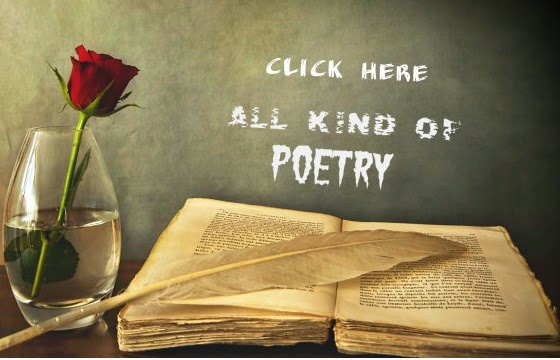









No comments