*How To Accept All Facebook Pending Friend Requests At Once*
If you are famous on facebook or you interacts with people in groups and pages a lot and you get daily 50 to 100 friend requests or more. It is very hard to conform them one by one.
To save time i brought a trick for you people by which you can accept hundreds of friend requests on facebook at just a single click.. Today we are going to learn how to accept all friend requests at once on facebook.
This is the perfect solution for the wide users activity who got a lot of friend requests daily. This is a small javascript which will add all the friends in just one Click.
Here are the steps..
STEPS :
Step 1 : First of All log in to your facebook account.
Step 2 : Now go to facebook pending friend requests page.
Step 3 : If you have lot of friend requests, Show all requests to end of the page (also hidden requests)
Step 4 : After all that Open Console box by Pressing F12 or for Google Chrome Press CTRL+SHIFT+J while for Firefox press CTRL+SHIFT+K.
NOTE: only work in Mozilla Firefox and Google Chrome
Step 5 : After open console box copy the code written below in the box and paste into console box and press enter.
<javascript: var field = document.getElementsByName("actions[accept]");for (i = 0; i < field.length; i++)field[i].click() ;>
Step 6 : It will take a few seconds to confirm all your friend requests.
Step 7 : Congratulation all of your friend request have been confirmed. Thanks.








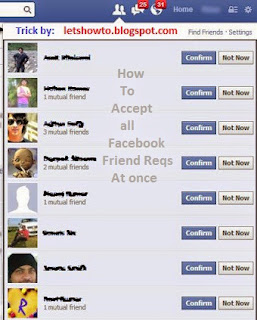







No comments